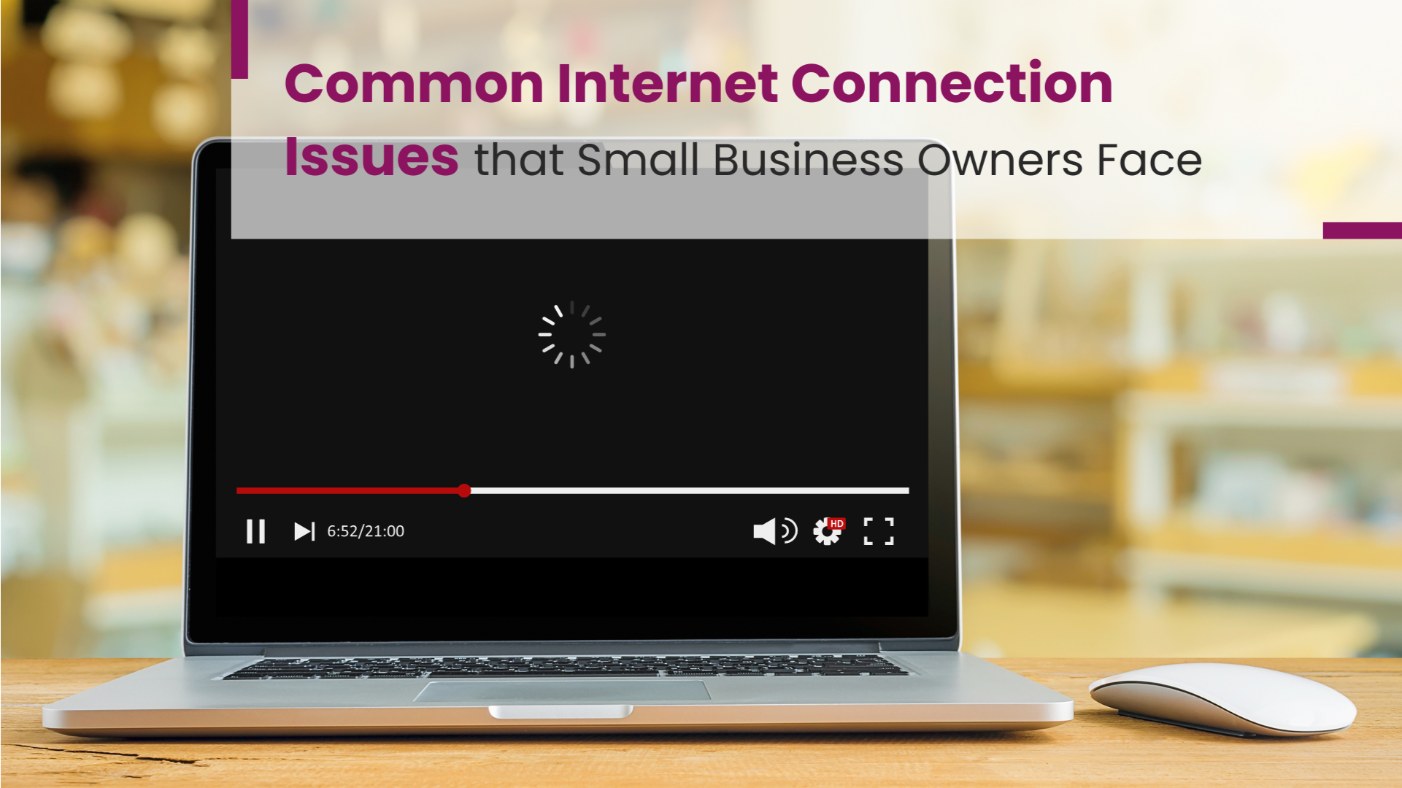
May 21, 2024
Common Internet Connection Issues that Small Business Owners Face
Nowadays every single business relies heavily on the internet. However, internet service issues are also incredibly common. Almost all small businesses heavily rely on the internet to get their daily functions done. Since they rely on the internet, it can be incredibly stressful if there are connection issues.
Internet connections for businesses are a lot more complex than personal internet settings, making any problems that arise more difficult to analyze and repair. Whether you're a startup or a well-established small business, understanding and addressing network problems is essential for maintaining an uninterrupted online presence.
Internet Network Problems for Small Businesses
If you are aware of some of the common internet connection issues or network problems that most small business owners face then you might be able to get them fixed sooner. Here are some of the Common Internet Connection Issues that Small Business Owners Face:
1. Incredibly Slow Internet Connection
One of the most common issues that small business owners have to deal with is a slow internet connection. Internet connection issues can really put a dent in your everyday business activities. A slow internet connection often stands in the way of a successful business.
Even though there are tons of internet services with incredibly fast internet packages, sometimes sluggish internet connection problems are something that the entire world faces. it can be quite unavoidable at times.
Internet speed issues can stall your entire business operations, freeze systems, and ultimately affect how much money your business comes up with. If your network is struggling to meet the demands of your employees, it's possible that you have probably reached your bandwidth limit and need to upgrade.
So, the next time you are facing slow internet constantly be sure to upgrade your bandwidth limit or contact your internet service provider for better internet service.
2. Shaky Wi-Fi Signal
When you work in an office, poor WiFi could slow down the flow of your work. Signal strength may actually make or break your and your employees’ productivity. This might occur due to interference with your WiFi.
Bluetooth devices, cordless printers, microwave ovens, wireless cameras and even the walls in the office can interfere with WiFi, which leads to signal disruptions. Your location, whether in a heavily crowded metropolis or in an isolated location with a rocky environment, may also cause problems.
In most places, there tends to be a strong enough Wi-Fi signal, but in other places, it might not exist at all. If you rearrange your entire office space and the signal strength was sufficient before you rearranged it then there is a high chance that you might have a poor wifi connection now. If this is the case then chances are your Wi-Fi signal is being blocked by something.
Once you have figured out what is exactly causing the blockage you can move your router to the thing that is causing the blockage and solve your Wi-Fi problems in no time. One of the main reasons shaky Wi-Fi signals actually occur so frequently is due to your router being far away from you or if there’s something actually blocking the signal.
However, try to follow the proper router setup procedures and other guidelines to increase wi-fi speed.
3. Issues with the Hardware
A lot of the time, when there are issues with the internet connection, the problem is mainly with the hardware. Like all technology, network equipment comes with a limited lifetime.
Hardware used as network equipment is increasingly vulnerable to malfunctions and performance problems as it starts aging and gets older. Although regular updates and maintenance might help lessen this, replacement is ultimately necessary and it can make a huge difference in the performance of your internet.
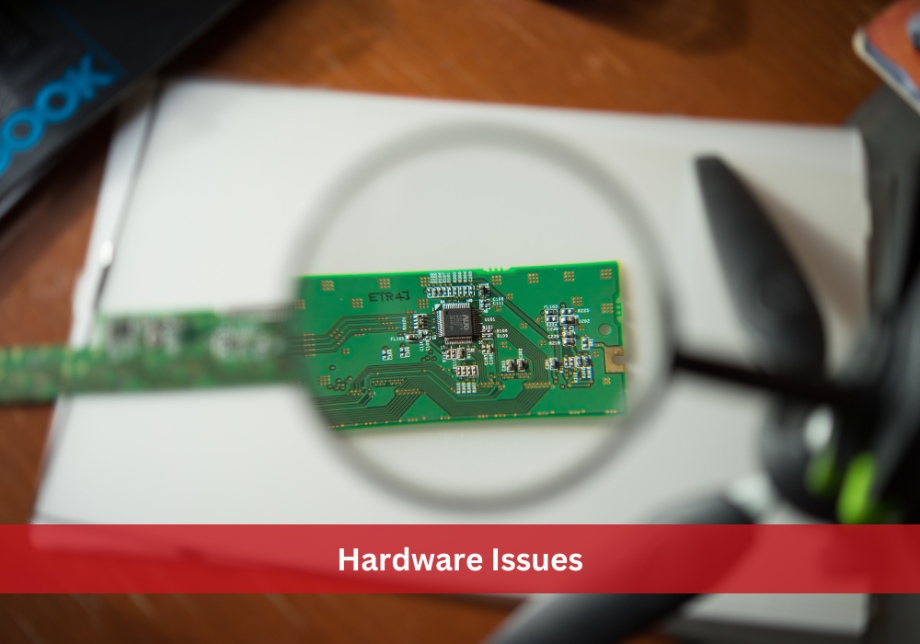
So, next time your small business is facing any kind of internet connection problems, be sure to check out the hardware of your network equipment. If it is old then be sure to get it replaced or get some maintenance done.
If your hardware is old or if it has been used without proper maintenance then chances are this is the reason you are facing these issues with your hardware.
4. Saturation Of Bandwidth
A limited quantity of data that can be sent across a wireless internet connection at once is usually referred to as bandwidth. It's not exactly about the speed even though internet speed and bandwidth have a ton of similarity in sound. It's a measurement of internet data that's often expressed in Mbps.
Data can be sent more quickly if your bandwidth is higher. More devices can often connect to a network with a larger bandwidth, but the faster your bandwidth maxes out, the more data you download.
However, it might actually have a major effect on the user experience and the performance of the network. This usually occurs when a large amount of data is sent over the network, which can lead to blockages and increased traffic. The Traffic occurs in your network when someone or something, such as a big program, is using up all of your bandwidth by downloading terabytes of data.
To keep the network operating properly, it is crucial to locate and treat the underlying source of this excessive data transmission, which can be caused by a number of legitimate and illicit reasons.
Big email attachments, system updates including those for mobile devices like iPhones, torrenting while seeding, backup apps like Dropbox or iCloud, and other similar scenarios are actually some of the main root causes of this problem. Other common causes are uploading large files via FTP or something similar to YouTube.
5. Technical Connectivity Problems
Although it might seem obvious, equipment that is not connected to the network can sometimes be the root of all your network problems. Our natural instinct is to consider the most complicated scenarios while identifying and fixing network problems, however, sometimes the solution is quite obvious and very easy but we just don't see it.
Network issues on the network equipment it is linked to can often be caused by hardware issues, such as broken cables, disconnected jacks or connections. Although you may come to the conclusion that the issue is the result of a network outage, network failure, or Internet connection issue, the real reason for this issue is a damaged or faulty cable or a disconnected wire.
This is not limited to the LAN network. A broken copper or fiber-optic cable will probably limit the quantity of data that can pass through it without experiencing packet loss. Network failures, sluggish data transmission, or inconsistent connectivity are all possible outcomes of physical connectivity issues.
Data transmission mistakes and retransmissions caused by bad physical connections can slow down data transfer speeds, which can be quite problematic for small business owners.
6. DNS Issues
In basic terms, a DNS (Domain Name System) acts as an online book. It is the method by which users visit different types of web pages using domain names. Basically, a DNS "lookup" is what a DNS does when it converts a domain name into a distinct IP address so that web browsers can end up loading webpages.
Lookups are typically fast as they take about 20 to 120 milliseconds. The series of actions that must occur in order for your internet to load may be slowed down if they take longer. Your DNS lookup may not be configured correctly if it is taking a long time.
This can be a huge problem for small business owners as it can hamper their business and often lead to disrupted workflow which leads to losses in the business. There are various reasons why a user may have a DNS issue.
These include erroneous DNS settings on the user's device, incorrectly configured router settings, harmful software on the computer being used by the user, corrupted system files, malfunctioning hardware, and problems with the DNS server itself.
7. Packet Loss
A common problem with networks is also called packet loss. It takes place when data packets are not able to go to the desired location within the network. It happens when one or more data packets are dropped or lost during the whole process of transmission, which results in the delivery of damaged or incomplete data.
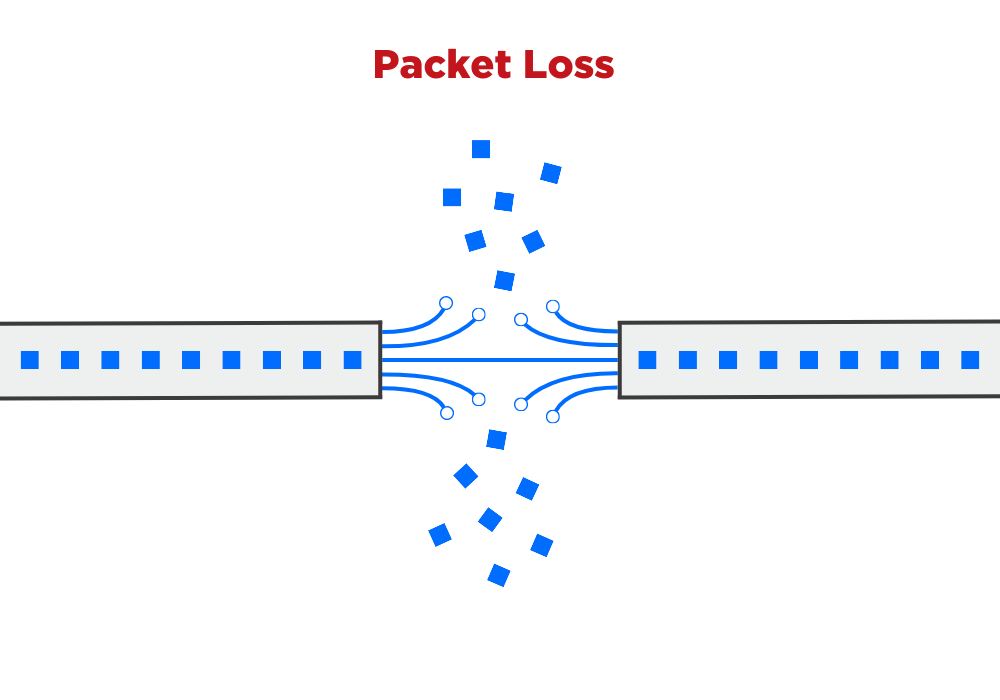
Packet loss may be caused by a lot of things which include hardware malfunctions, congestion in the network, outdated devices, distance, DDoS attacks, as well as information transmission failures. It can also have a huge effect on the experience of users and the performance of the network.
8. IP Address Validation Issues
Encountering difficulties validating your IP address request can be a frustrating experience, especially when it disrupts your network connectivity. Essentially, this issue arises when your network address isn't successfully recognized by the server, leading to an inability to establish a connection.
This issue can be triggered by several factors, ranging from the depletion of available IP addresses to configuration errors in new computer systems or devices.
How to Fix These Network Issues?
There are so many problems a small business owner has to face on a daily basis. Sadly, internet connection issues are one of them. Lack of good and reliable internet connection can often lead to huge losses in the business and it can even be the reason behind delayed submissions and disrupted workflow.
Small business owners often face broadband internet connection issues which often leads to overworked employees and frustrated business. The most common internet connection issues discussed above are the ones that most small businesses face daily. There are some easy ways to solve these issues though.
Incredibly Slow Internet Connection:
- Upgrade your bandwidth limit or contact your internet service provider for better internet service.
Shaky Wi-Fi Signal:
- Identify and remove sources of interference.
- Reposition your router to improve signal strength.
Issues with the Hardware:
- Regularly update and maintain network equipment.
- Replace old or faulty hardware to improve performance.
Saturation of Bandwidth:
- Identify and limit bandwidth-heavy activities.
- Upgrade to a higher bandwidth plan if necessary.
Technical Connectivity Problems:
- Check for broken cables or disconnected connections.
- Ensure all equipment is properly connected to the network.
DNS Issues:
- Configure DNS settings correctly on devices and routers.
- Consider using alternative DNS servers for improved performance.
Packet Loss:
- Address network congestion issues.
- Upgrade hardware or optimize network settings to reduce packet loss.
IP Address Validation Issues:
- Troubleshoot and resolve configuration errors in devices or servers.
- Ensure proper IP address management to avoid depletion of available addresses.
Conclusion
A reliable internet connection is the backbone of modern businesses, facilitating communication, collaboration, and productivity.
By implementing the suggested solutions and staying watchful in monitoring their network, small business owners can navigate the challenges of internet connectivity with confidence. It will help them by keeping their operations running smoothly even amidst technical challenges.