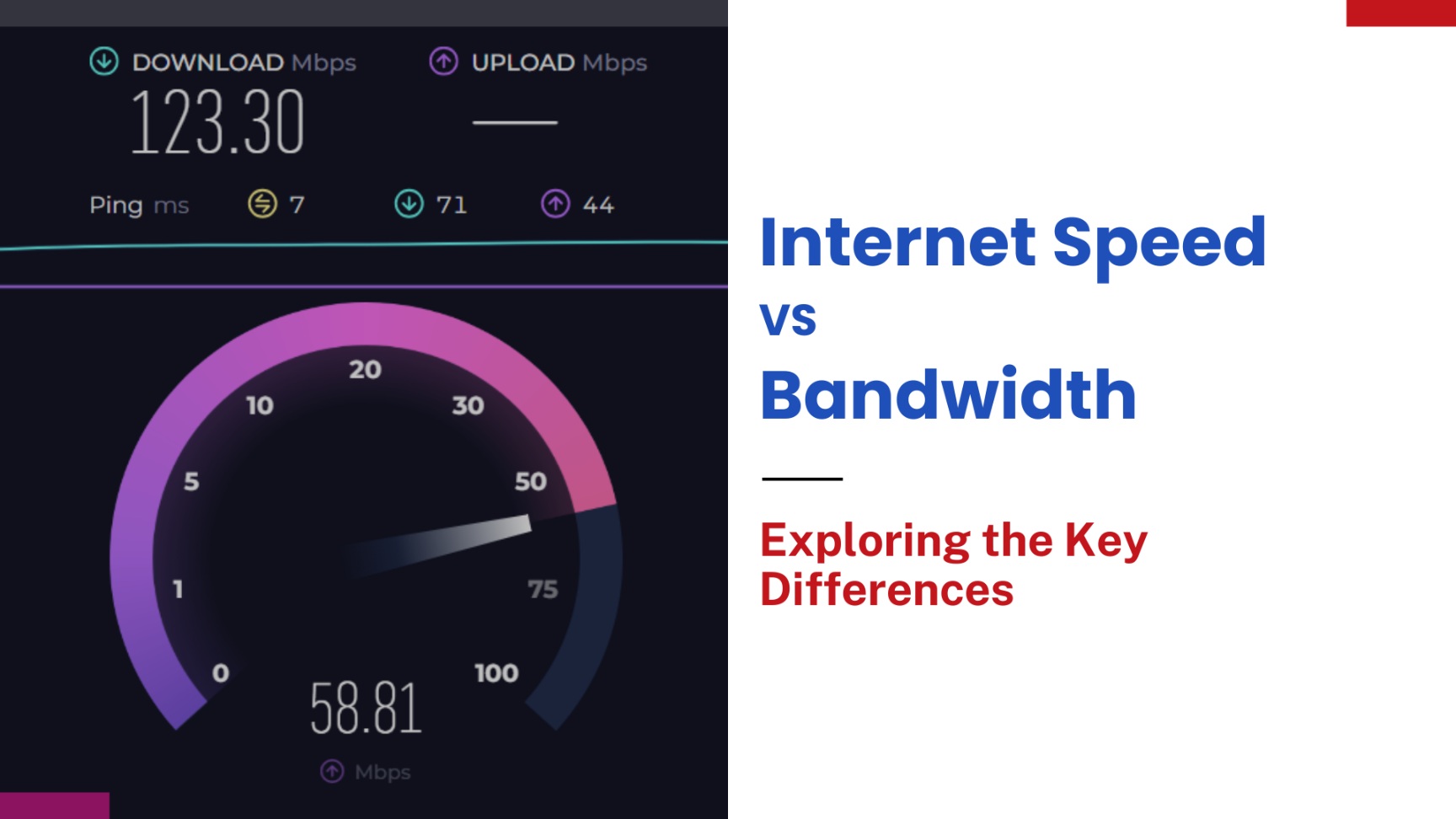
April 25, 2024
Internet Speed vs. Bandwidth: Exploring the Key Differences
Whenever we talk about our internet performance, we use terms like “Speed” and “Bandwidth”. Although these two words are often used interchangeably, they aren’t the same. They are the primary key indicators of any internet connection’s performance, and while closely related, they have technical differences.
In this article, we’ll explain the key differences between internet speed vs. bandwidth. We’ll discuss what each one means, including what is internet bandwidth, how bandwidth works, what is bandwidth monitoring, how they affect your online activities, and why they matter for both regular users and network experts. By the end, you’ll get the answer to the question if bandwidth is the same as speed.
Difference Between Bandwidth and Speed
The difference between bandwidth and speed lies in what each term represents and how they are measured.
What is Bandwidth?
Bandwidth refers to the maximum capacity or throughput of a network connection, representing the amount of data that can be transmitted over the connection in a given amount of time. It is typically expressed in bits per second (bps), kilobits per second (Kbps), megabits per second (Mbps), or gigabits per second (Gbps).
What is Internet Speed?
Internet speed, also known as data transfer speed or connection speed, refers to the rate at which data is transmitted between your device and the internet. It indicates how quickly data can be downloaded or uploaded over the internet connection.
How Do You Measure Internet Speed and Bandwidth?
Measuring internet speed and bandwidth means checking how quickly data moves between your device and the internet. Here's how you can measure them:
Internet Speed:
Speed Test Websites/Apps: Utilize online tools like Ookla's Speedtest.net, Fast.com, or Google's speed test. These platforms measure both download and upload speeds. Simply visit the website or open the app and initiate the test. It will measure the time it takes for data to travel between your device and a server, providing your internet speed in Mbps (megabits per second) or Gbps (gigabits per second).
ISP Tools: Some internet service providers offer their own speed testing tools on their websites or through their mobile apps. These tools may provide more accurate results since they are directly connected to your ISP's network.
Built-in System Tools: Operating systems like Windows, macOS, and Linux have built-in tools to measure internet speed. For example, on Windows, you can use Task Manager or Command Prompt to monitor network performance in real-time.
Bandwidth:
Check Your Internet Plan: Bandwidth is typically defined by your internet service plan. Review your plan details provided by your ISP to determine the maximum bandwidth available to you. It's often expressed in Mbps or Gbps.
Router Configuration: If you have access to your router's settings, you can often view information about your connection's bandwidth there. Log in to your router's admin panel through a web browser and navigate to the appropriate section to view details about your internet connection, including bandwidth.
Network Monitoring Tools: Advanced users can utilize network monitoring tools like Wireshark or NetFlow analyzers to gather detailed information about network traffic and bandwidth usage within their local network.
Measuring both internet speed and bandwidth helps you understand your internet connection's performance and ensure it suits your needs, whether for streaming, gaming, or working from home.
Internet Speed vs. Bandwidth
Let's simplify the concept of speed vs. bandwidth further with an example.
Think of Dhaka Road as an internet highway, with cars symbolizing data traveling through the internet. Internet bandwidth is like the number of lanes on Dhaka Road. Just as wider roads can fit more cars at once, higher internet bandwidth allows more data to travel through the internet connection simultaneously.
So, if Dhaka Road had more lanes, more cars could drive at the same time, reducing traffic jams and making movement faster. Similarly, higher internet bandwidth means more data can be sent at once, leading to faster internet speeds and better online experiences.
On the other hand, Internet speed is like how fast the cars can drive on a road. A fast car reaches its destination quicker than a slow one, regardless of road width. Likewise, fast internet speed means data reaches its destination faster, improving webpage loading, video streaming, and downloads, regardless of bandwidth.
How Bandwidth Works?
After learning about Bandwidth, you might ask, "How does bandwidth work?" Well, Bandwidth works by defining the maximum rate at which data can be transmitted over a network connection. It's essentially the capacity of the connection, determining how much data can be moved within a given timeframe. Now, let's explore how bandwidth works.
Capacity: Bandwidth capacity is measured in megabits per second (Mbps) and indicates the maximum data transfer rate per second. For instance, a bandwidth of 100 Mbps implies that the connection can potentially transmit up to 100 million bits of data every second.
Data Transmission: When you send or receive data online, it's split into small parts called packets. Bandwidth decides how many of these packets can be sent or received at the same time. More bandwidth means more packets can be sent together, making data transfer faster.
Speed: Bandwidth affects how fast files download, videos stream, or web pages load. More bandwidth means faster data transfer, leading to quicker responses and smoother online experiences.
Shared Resource: In networks like the internet, bandwidth is shared by many users and devices. When too many devices use the same bandwidth at once, it can cause network congestion. This means everyone's speed gets slower.
Infrastructure: The bandwidth of a connection relies on the network setup, like cables, routers, switches, and other equipment. Improving infrastructure, such as switching to fiber optic cables instead of copper, can boost available bandwidth.
Bandwidth Monitoring
Bandwidth monitoring is essential for assessing and managing network performance. By tracking data flow through network connections, it helps identify congestion, optimize resource allocation, and ensure smooth operation.
Real-time monitoring enables quick detection of issues, allowing for timely troubleshooting and maintenance. Looking at data from the past helps us plan how much capacity we need and find out if there are any patterns that might cause problems later on. Whether in business networks or home setups, bandwidth monitoring maximizes efficiency and ensures a reliable internet experience.
Understanding the concept of internet speed vs. bandwidth is crucial for enhancing your online experience. Hopefully, you now have the answer to is bandwidth the same as speed. Mastering these concepts helps you select the most suitable internet package and efficiently manage your network.
In essence, internet speed and bandwidth are essential for your online activities, including browsing and streaming videos. Having a good understanding of them and monitoring your internet usage ensures a smooth and enjoyable online experience while avoiding potential issues.