
May 24, 2024
How to Optimize Your Internet Connection for Smooth Online Gaming?
Over the past few years, the Gaming scene in Bangladesh has changed a lot because of the rising popularity of online gaming. More and more gamers are opting for co-op plays instead of single-player games, leading to big growth in the online gaming industry.
This surge in online gaming enthusiasts is fueled by factors like the growth of smartphones, expanding internet infrastructure, and the allure of virtual communities. Games like PUBG Mobile, Free Fire, Valorant, and Call of Duty have captured the imaginations of millions, creating a vibrant gaming culture within the country. Esports tournaments have gained traction, attracting both skilled players and enthusiastic spectators, further cementing gaming as a mainstream form of entertainment.
However, with this popularity comes a common problem: Internet Connections. Lots of gamers in Bangladesh have trouble with their internet, which makes gaming frustrating. Frequent lags and getting disconnected all the time can really spoil the fun.
Today, we'll talk about the problems gamers face because of poor internet connection and how they can make it better. By optimizing their internet connection and making a few tweaks, gamers can have smoother and uninterrupted online gaming, making their gaming experience more enjoyable and competitive.
What is a “Good Internet Connection for Gaming”?
A good internet connection for online gaming needs to be fast, reliable, and have low latency. While you’ll find websites stating that 1 Mbps is enough for online gaming, that is not entirely accurate. While this kind of speed might suffice for mobile gaming, for PC gaming, it is suggested to have at least 25 Mbps connectivity.
In addition, Low latency, ideally 20-50 milliseconds (ms), reduces delays. A stable connection prevents unexpected lags or disconnects. Wired Ethernet connections are preferable to Wi-Fi for better reliability. Good internet makes gaming more enjoyable and seamless.
Ping vs. Speed: Tools for Measuring Good Internet
Ping and speed are both important aspects of internet performance, especially for online activities like gaming, video streaming, and browsing.
Ping, also known as latency, refers to the time it takes for data to travel from your device to a server and back again, typically measured in milliseconds (ms). A lower ping indicates a faster response time, which is crucial for online gaming as it determines how quickly your actions are registered in the game. High ping can lead to delays, lag, and a less responsive gaming experience.
Speed, on the other hand, measures the rate at which data is transferred between your device and the internet, usually expressed in megabits per second (Mbps) or gigabits per second (Gbps). Higher speeds mean faster downloads, smoother streaming, and quicker web browsing. While faster speeds generally result in better overall internet performance, they do not necessarily guarantee a low ping.
Problems Online Gamers Face Due to Unoptimized Internet
Bangladeshi gamers face a host of challenges due to unoptimized internet connections, affecting their gaming experiences in various ways.
Slow Download and Upload Speeds:
Gamers often face slow download and upload speeds, which can lead to extended wait times for downloading games, updates, and patches. These delays can significantly impact their ability to quickly access and enjoy their favorite titles, often testing their patience and diminishing the gaming experience.
High Latency and Ping:
High latency or ping is a common issue for gamers. Latency is the delay between the gamer's device and the game server, causing delays in action and game response. This lag, particularly in fast-paced games, can be very frustrating.

Ping is a specific measure of this latency, indicating how long it takes for data to travel from the gamer's device to the server and back.
Ideally, gamers aim for latency values below 20ms, which is considered excellent and ensures optimal responsiveness. With such low latency, gameplay feels instantaneous, and you're unlikely to encounter any lag.
For latency values between 20ms and 50ms, gamers can still expect a smooth gaming experience with minimal lag. While not perfect, this range shouldn't pose any major issues and allows for enjoyable gameplay without significant interruptions.
As latency increases to the range of 50ms to 100ms, gamers may start to notice occasional lag during gameplay. While it might not be enough to disrupt the overall experience, frequent interruptions can become noticeable and affect gameplay flow.
Once latency surpasses 100ms and reaches the 100ms to 150ms range, gamers are likely to experience more frequent and pronounced lag. This level of latency can interfere with real-time gameplay, causing delays in actions and responses, which can impact performance and immersion.
Latency exceeding 150ms is considered unacceptable for online gaming. With such high latency, connections become unstable, and players may face disconnections or erratic behavior in-game. Real-time games, in particular, become difficult or impossible to play effectively due to the significant delay between actions and their execution in the game world.
Frequent Disconnections:
Unstable internet connections often lead to frequent disconnections during gameplay. Picture being on the verge of winning an intense online match, only to be abruptly disconnected due to a poor connection. It's not just frustrating; it can also result in penalties or loss of progress.
Inconsistent Gaming Experience:
The inconsistency in the gaming experience is another significant challenge. With an unoptimized internet connection, the quality of gameplay varies widely. One moment, the game runs smoothly, and the next, it's plagued by lag spikes and interruptions. This inconsistency makes it hard for gamers to fully immerse themselves.
Competitive Disadvantages:
Lastly, unoptimized internet connections put Bangladeshi gamers at a competitive disadvantage, particularly in online multiplayer games. Players with better internet connections have quicker reactions and smoother gameplay, giving them an edge over those with slower or less stable connections.
Optimizing the Internet for Smooth Online Gaming
To tackle these challenges and improve their gaming experiences, gamers can implement several strategies to optimize their internet connections:
1. Choosing the Best Internet for Gaming:
For optimal gaming, prioritize ISPs offering high-speed, low-latency connections, crucial for reducing ping and ensuring responsive gameplay. Fiber optic and cable ISPs typically offer the best performance.
2. Testing Ping and Speed:
Differentiate between ping (latency) and speed (bandwidth) and prioritize low ping for the minimal delay in-game responsiveness. While high speed is great for downloading updates, low ping is essential for smooth gameplay.
To check your ping and internet speed, you can use various online tools or built-in utilities on your device. Here's how you can do it:
Ping Test:
On Windows: Open Command Prompt, search "cmd" in Start, type ‘ping
On macOS: Open Terminal, search in Applications, type ‘ping
Speed Test:
Here are some steps below to test your internet speed:
- Visit websites like Ookla's Speedtest.net, Fast.com by Netflix, or Google's speed test.
- Click "Go" or "Start" to test.
- Measures download and upload speeds in Mbps.
- May provide additional info like ping and jitter.
3. Optimizing Router Settings:
Optimizing router settings can significantly improve your network performance and security. Here are some key settings to check and potential tweaks to make:
- Change the default username and password for security.
- Keep router firmware updated for improved performance and security.
- Choose the optimal wireless channel to minimize interference.
- Enable WPA2 or WPA3 encryption for secure Wi-Fi.
- Consider disabling WPS to prevent vulnerabilities.
- Configure QoS settings to prioritize network traffic.
- Use reliable DNS servers like Google DNS or Cloudflare DNS.
- Customize firewall settings to block unauthorized access.
- Position the router centrally for optimal signal coverage.
Related Blog: How to Get the Best Wi-Fi Connection from Your Router?
4. Checking for Data Caps and Usage Policies:
Make sure your ISP doesn't limit your data or have strict rules that could hurt your gaming. Unlimited data plans are best for gamers who download lots of big game files.
To check for data caps and usage policies, contact your Internet Service Provider (ISP) through their customer service channels or online portal. Your ISP can provide details about your plan, including any data caps or usage limits. Review your service agreement and ISP's website for additional information. By understanding your data limits, you can avoid any potential charges or service disruptions.
5. Use Wired Connections:
Whenever possible, use an Ethernet cable connection instead of Wi-Fi. Wired connections offer greater stability and lower latency, resulting in smoother and more responsive gameplay. Handle cables carefully to avoid any damage.
6. Upgrade Router and Modem:
When choosing a router for gaming, prioritize features that optimize performance and minimize lag. Look for routers with Quality of Service (QoS) settings to prioritize gaming traffic, low-latency features like Gaming Mode, dual-band or tri-band Wi-Fi for reduced interference, MU-MIMO technology for simultaneous device communication, and Gigabit Ethernet ports for stable wired connections.
Additionally, consider routers with customizable firmware for fine-tuning settings and security features like WPA3 encryption for protection against threats.
The following routers possess the features mentioned:
(i) TP-Link Archer AX6000
(ii) D-Link DIR-825 AC1200
(iii) ASUS RT-AX88U
(iv) Netgear Nighthawk AX12 (RAX120)
(v) Linksys MR9600
7. Reduce Network Congestion:
Reducing network congestion requires prioritizing traffic, implementing QoS policies, and using traffic shaping techniques. Traffic shaping helps manage internet traffic to ensure everyone gets a fair share of bandwidth. It limits how much data certain activities can use, prioritizes important tasks like video calls, and smooths out data flow to prevent slowdowns.
By enforcing rules on data usage and optimizing network performance, traffic shaping improves overall internet speed and reliability, making it more enjoyable to use.
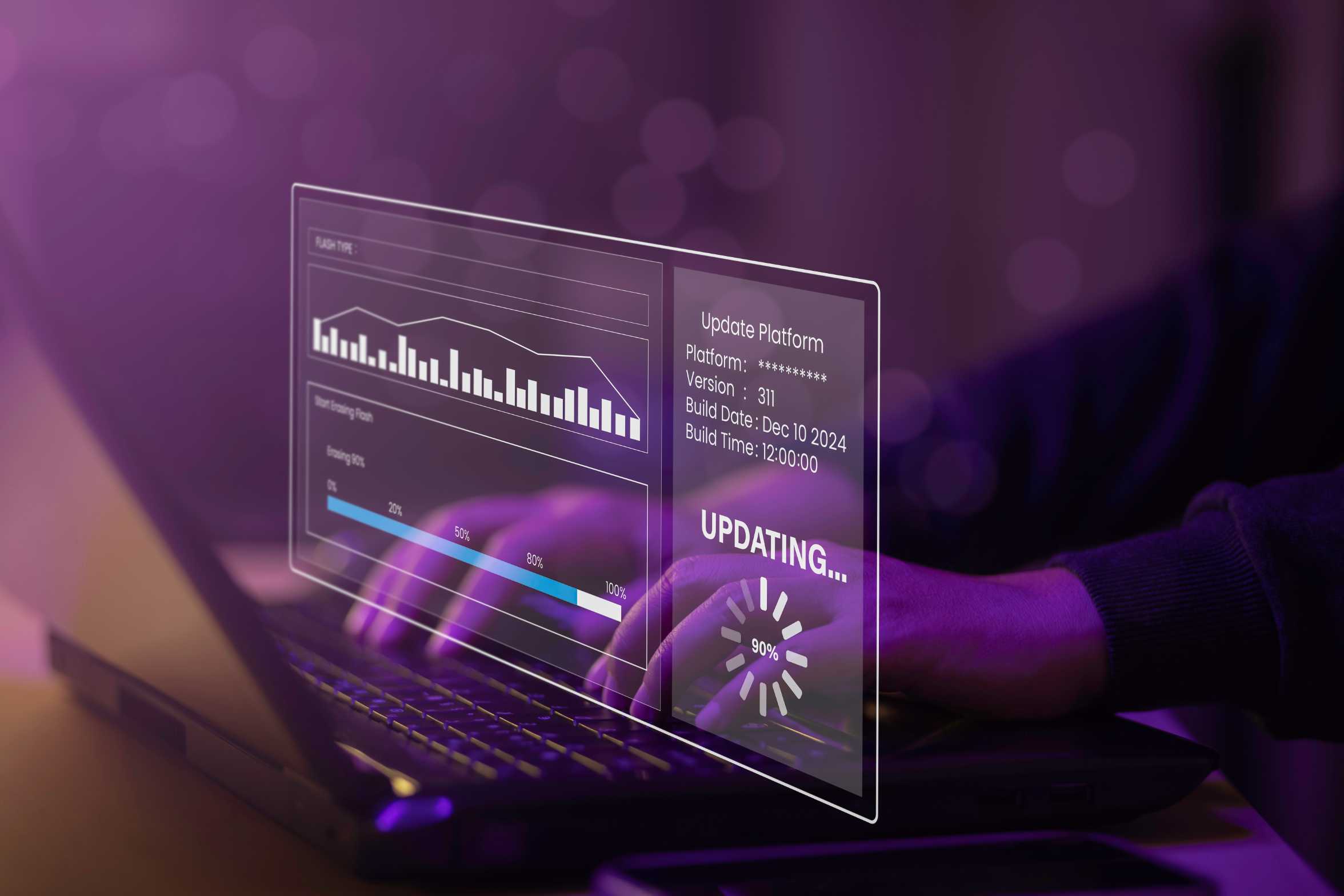
Upgrading network equipment, optimizing configurations, and leveraging caching/CDNs can also help. Regular monitoring and analysis of traffic patterns are crucial for identifying and addressing congestion points efficiently.
8. Monitor and Troubleshoot Connection Issues:
Gamers should regularly check internet speed and latency, update firmware, and optimize network settings. You can also seek assistance from your ISP and consider hardware upgrades if necessary. In-game performance metrics and gaming VPNs can also help identify and address connectivity issues efficiently.
9. Play on a Local Server:
To play a game on a local server, ensure the game supports LAN play. Set up a server machine with the game or dedicated server software installed, connected via Ethernet. Configure server settings, ensuring necessary ports are open.
Start the server and check for errors. On client machines, install and update the game to match the server version. Connect all clients to the same local network. Launch the game, go to multiplayer or LAN, and find the server. If it's not listed, manually enter the local IP address.
For example, in Minecraft, download and configure the server software, run the server, and join via the local IP address. Ensure firewall settings and network connections are stable, and keep software updated. This setup allows smooth local server gameplay with friends.
10. Use Gaming VPNs:
Consider using a gaming VPN (Virtual Private Network) to reduce latency and protect against DDoS attacks. Gaming VPNs can optimize routing for faster connections and provide an extra layer of security. ExpressVPN, NordVPN, CyberGhost, surfshark etc are some of the best VPNs for gaming.
Reliable Gaming Internet Connection in Bangladesh
Reliable internet is a must for gamers who seek uninterrupted play. Carnival Internet can be a good option due to its fast and dependable service, meeting the needs of gamers nationwide.
With the packages of Carnival Internet for Home, gamers enjoy consistently fast connections, which is crucial for smooth gaming sessions without slowdowns. Whether engaging in multiplayer battles or exploring vast virtual worlds, Carnival Internet ensures stable gameplay without interruptions.
By prioritizing minimal delays and consistent performance, Carnival Internet enables gamers in Bangladesh to fully immerse themselves in their favorite online games, free from connectivity issues.
Conclusion
Otimizing your internet connection and turning it into the best internet for gaming is essential for smooth online gaming. By addressing issues such as slow speeds, high latency, and frequent disconnections, gamers can enjoy uninterrupted gameplay and a more immersive experience.
Prioritizing reliable ISPs, utilizing wired connections, and optimizing router settings are key steps in improving internet performance. With the right strategies in place, gamers can overcome connectivity challenges and fully immerse themselves in their favorite online worlds.