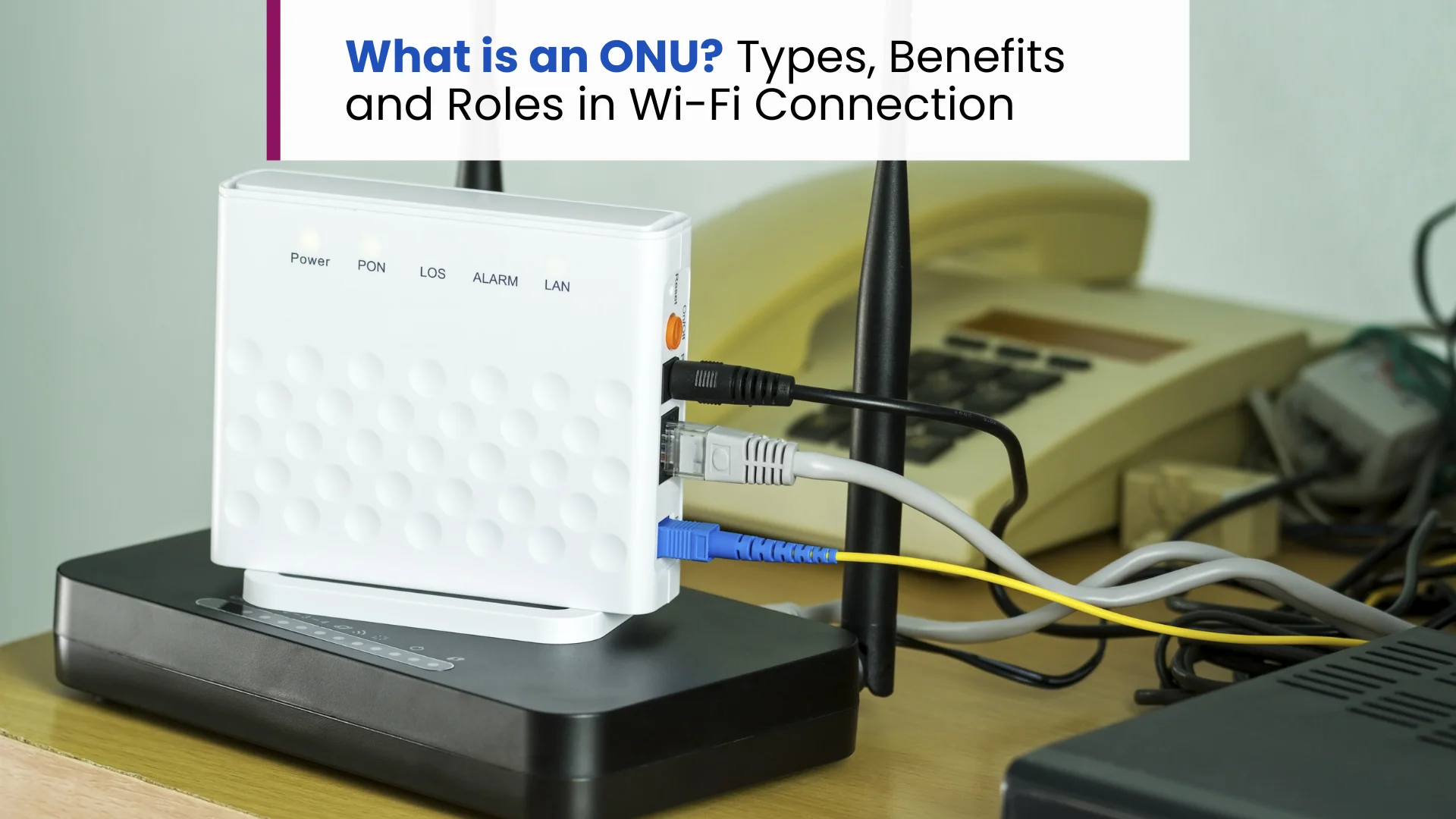
January 21, 2025
What is an ONU? How This Device Shapes Your Wi-Fi Connection
In the age of high-speed internet, seamless connectivity depends on more than just a router. At the core of every fiber-optic network is the Optical Network Unit (ONU) - a device that transforms the light signals from your ISP into usable internet for your home or business.
But what is an ONU and why is it so essential? Often overlooked, this small yet powerful device plays a crucial role in delivering the blazing-fast internet speeds that power your Wi-Fi and connected devices.
In this blog, we’ll explore the types of ONUs, their benefits, and how they elevate your Wi-Fi experience, helping you understand their importance in modern internet infrastructure.
Differences Between an ONU and a Router?
Understanding the difference between an Optical Network Unit (ONU) and a router is essential to grasp how internet connectivity works in a fiber-optic network. While both devices are crucial for delivering internet to your home or business, they perform distinct functions.
What is an ONU?
An ONU is a device that connects your home or business network to the high-speed fiber-optic internet provided by your Internet Service Provider (ISP). It serves as a bridge between the ISP’s Optical Line Terminal (OLT) and your local network. The OLT, located at the ISP's end, sends data via light signals through fiber-optic cables. The ONU, installed at the customer’s location, converts these light-based signals into electrical signals that your devices can use for internet access.
The ONU can function as a standalone device or be integrated into a combination unit, like a router or gateway, depending on the network setup provided by your ISP.
What is a Router?
A router works after the ONU in the internet delivery chain. While the ONU handles the conversion of fiber-optic signals, the router is responsible for distributing the internet connection to multiple devices in your home or business. This can be done through:
1. Wired connections (via Ethernet cables).
2. Wireless connections (via Wi-Fi).
The router also enables devices on the same network to communicate with each other, creating a local network while managing external internet access.
Key Differences Between ONU and Router:
|
|
|
|
|
|
|
|
|
|
|
|
|
|
|
|
|
|
|
|
Why Both Devices Are Essential?
The ONU ensures that high-speed fiber-optic internet reaches your home or office, but it only delivers a single connection point. The router, on the other hand, expands this connection to multiple devices, whether through Wi-Fi or Ethernet cables.
Imagine the ONU as the delivery truck that brings goods (internet signals) to your house and the router as the person who distributes those goods to the rooms (devices) in your house. Without the ONU, you wouldn’t receive the goods and without the router, the goods wouldn’t reach all the rooms.
How Does an ONU Work?
The ONU receives light signals from the fiber-optic network and turns them into electrical signals. These signals are then sent to your router or devices, giving you access to the internet. In simple terms, the ONU acts as a middleman, converting fast optical signals into usable data for your home network. Once it gets the data from your ISP, the ONU passes it to your router or Wi-Fi points, allowing your devices to connect.
Some ONUs come with built-in routers, so they handle both converting the signals and sending the internet connection over Wi-Fi or through wired connections.
Types of ONUs
There are different types of ONUs based on how they connect to your devices:
1. Standalone ONU: This is a simple device that connects directly to the fiber-optic line and provides Ethernet ports (or Wi-Fi in some cases) for connecting your devices.
2. Integrated ONU (Gateway or Router): This type combines the ONU with a built-in Wi-Fi router, making it easier to connect to the fiber network and spread Wi-Fi signals throughout your home or office.
Benefits of an ONU Device
An ONU brings several advantages to your internet setup:
Faster Internet: The ONU makes fiber-optic internet work, giving you faster speeds for things like streaming, gaming and browsing.
Stable Connection: It keeps your internet steady and reduces interruptions, even during heavy use.
Improved Performance: The ONU helps your internet run more smoothly, making things like video calls and large downloads quicker and easier.
Supports Many Devices: It can handle multiple devices at once without slowing down, perfect for homes or offices with many gadgets connected.
Ready for the Future: Fiber-optic tech used in the ONU can keep up with future upgrades, so your internet stays fast for years.
Easy Setup: Many ONUs also include a built-in router, combining both functions in one device and making your network setup simpler.
The Role of ONU in Shaping Your Wi-Fi Connection
Though the ONU might appear to be a small part of your home network, it has a big impact on the quality and speed of your internet connection. Here's how the ONU affects your Wi-Fi:
1. Connection Speed and Bandwidth
The ONU is the first device that receives internet signals coming into your home and its performance directly affects the speed of your connection. A modern ONU, built for the latest fiber-optic technology, helps your network make the most of high-speed fiber internet.
This is especially important for homes or businesses that need a lot of bandwidth for activities like streaming, gaming or working remotely.
2. Signal Conversion Efficiency
The ONU's ability to convert the optical signal into an electrical one is very important. Older or lower-quality ONUs can cause the signal to weaken, leading to slower speeds and interruptions in your Wi-Fi.
A newer, higher-quality ONU with better signal handling ensures less loss, giving you a smoother experience on your devices.
3. Network Distribution
If your ONU also functions as a router or is built into one, it manages how the internet signal is shared with your Wi-Fi devices. The quality of the built-in router or Wi-Fi points affects your network's performance.

Better routers can improve Wi-Fi coverage and speed throughout your home, reducing weak signal areas and providing more reliable connections for phones, laptops, smart TVs and other connected devices.
4. Connection Stability
The stability of your internet connection depends a lot on how well the ONU works. If the ONU isn't functioning properly, it can cause dropped connections, slow speeds and an overall poor experience for Wi-Fi users.
ONUs with better hardware and software are built to manage network traffic more effectively, reducing congestion and providing a more stable connection.
5. Compatibility with Wi-Fi Standards
Many modern ONUs that also function as routers support the latest Wi-Fi standards, like Wi-Fi 6 (802.11ax). This allows for faster speeds, more devices to connect at once and better performance in busy networks.
These ONUs not only support high-speed fiber connections but also make sure your home Wi-Fi is set up for today’s internet needs.
Choosing the Right ONU for Your Needs
While many ISPs include an ONU with their service, knowing what it does and choosing the right one can boost your Wi-Fi experience. If you’re switching to fiber-optic internet or facing slow Wi-Fi, here are some things to think about when picking or upgrading your ONU:
Speed Needs: Make sure the ONU supports the internet speed your ISP offers. If you have a high-speed fiber connection, pick an ONU that can handle those speeds without slowing down.
Wi-Fi Performance: If the ONU also acts as a router, check if it supports the latest Wi-Fi standards (like Wi-Fi 6) for better coverage, faster speeds and smoother connections.
Ethernet Ports: Some ONUs offer extra Ethernet ports for wired connections, which is useful if you have devices that need a faster or more stable connection than Wi-Fi can provide.
Future-Proofing: Choose an ONU that supports future upgrades in fiber technology to avoid needing a replacement soon. Fiber networks are always improving and your ONU should be able to keep up with those changes.
The ONU (Optical Network Unit) is a key component in fiber-optic internet systems, connecting your home or business to high-speed internet. It changes light signals into data your devices can use, directly affecting your Wi-Fi speed, reliability and overall performance.
By understanding its role and choosing the right ONU, you can get the most out of your internet and enjoy a fast, steady connection for all your online needs.