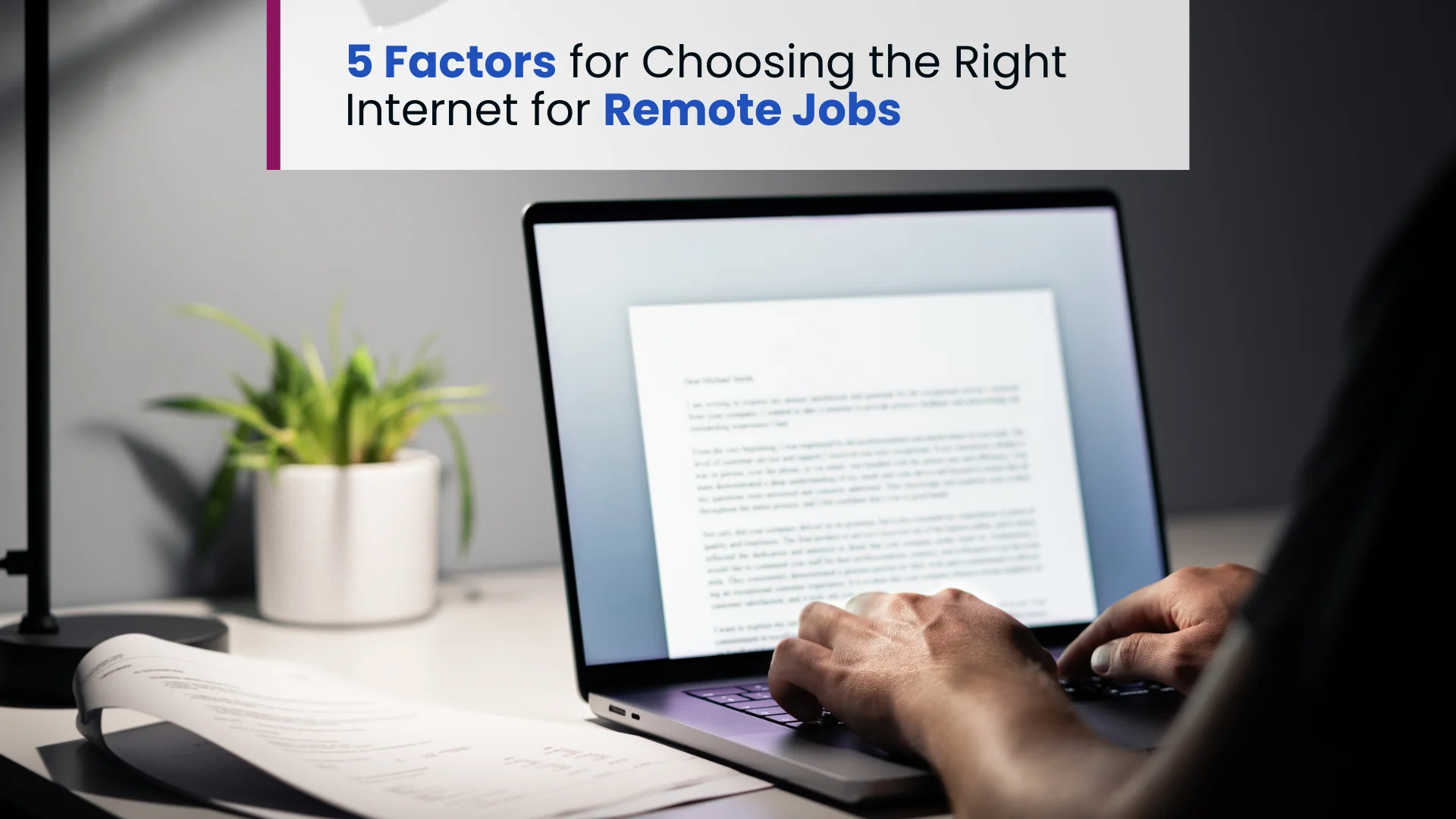
December 24, 2024
5 Factors for Choosing the Right Internet for Remote Jobs
With remote jobs becoming a popular choice for professionals across the Asia Pacific region, having a high-speed and reliable internet connection is no longer a luxury but a necessity.
According to a study by the Oxford Internet Institute, Bangladesh has emerged as the second-largest supplier of online labor, holding a 16% share of the global online workforce.
Additionally, a report by the International Data Corporation reveals that 56% of employees in this region prefer remote work even post-pandemic. A reliable internet connection not only boosts productivity but ensures seamless online activities like video calls and file sharing, making it a must-have for remote jobs.
A reliable internet connection is key to boosting productivity for remote jobs, ensuring smooth video calls and file sharing. It’s not just about speed, but stability to meet your specific job needs.
When choosing a high-speed internet plan, consider factors like bandwidth, upload speeds, and available connection types in your area. Whether it's cable, fiber-optic, or satellite internet, each has its pros and cons. In this article, we’ll explore the top 6 factors to help you pick the best internet service for your remote work.
Types of Internet Connections Available
The type of internet connection you choose can also significantly impact the speed and reliability of your internet connection. The following types of connections are available in Bangladesh:
1. Fiber Internet
Fiber-optic internet is the gold standard for speed and stability. It uses advanced fiber-optic cables, which transmit data as light signals, resulting in exceptionally fast speeds of up to 1 Gbps. Fiber internet is ideal for high-demand activities like HD video streaming, large file transfers and remote work.
Additionally, it ensures low latency, making it perfect for video conferencing and competitive online gaming. While its availability is expanding, fiber internet is still limited to certain urban areas in Bangladesh, which can be a challenge for rural users.
2. Cable Internet
Cable internet uses coaxial cables to deliver internet services and is widely available in many areas of Bangladesh. It offers reasonably fast speeds, typically up to 200 Mbps, making it suitable for browsing, streaming, and online gaming.
However, the performance can fluctuate during peak usage times due to network congestion, as bandwidth is shared among multiple users in the same area.
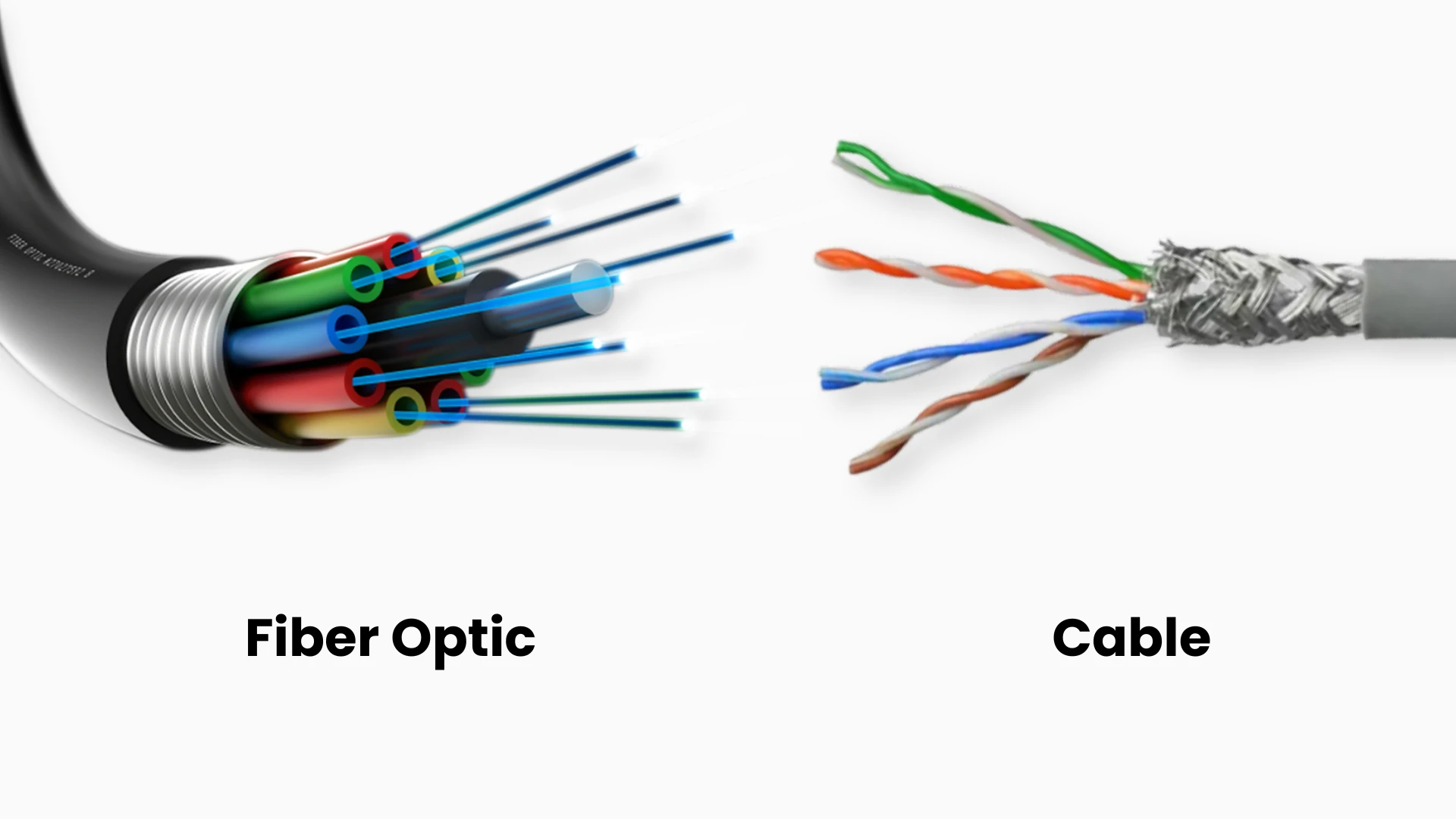
3. Satellite Internet
Satellite internet is available in remote and rural areas where other types of internet are unavailable. It offers speeds of up to 100 Mbps, but latency tends to be high due to the long-distance transmission of signals to satellites. This makes it less suitable for real-time activities like gaming or video conferencing.
Key Factors for Choosing the Right Internet for Remote Jobs
Understanding the key factors that influence your internet experience will help you make an informed decision and ensure uninterrupted workflow. Here are the factors to notice before you choose the right one:
1. Bandwidth Capacity for Multiple Users
If you're working from home, having enough internet bandwidth is a must for you. But what does "enough" really mean? Let's break it down in simple terms.
Calculating Household Bandwidth Needs
Now you might be asking, 'What is the average speed for high-speed internet?'
In Bangladesh, the average high-speed internet can range from 10 to 50 Mbps, depending on the type of connection and location. For seamless remote work, experts suggest a download speed of 50–100 Mbps and an upload speed of at least 10 Mbps. These speeds support tasks like video conferencing, file uploads, and efficient use of cloud-based tools without interruptions.
To check if you need faster internet, try a speed test app like Fast.com or Speedtest by Ookla. You might be surprised to find out you need an upgrade!
Peak Usage Times
The busiest time for internet use is between 7 and 11 pm. This is when most people finish their work and want to relax. They might watch movies or play games online. There's also a busy time from 9 am to noon when many people are working.
During these peak times, your internet might slow down. It's like a highway with too many cars – everything moves slower. This high traffic can affect your internet experience, making it harder to work efficiently.
Bandwidth Distribution
To understand this, think of your home internet like a rubber band. The more devices you add, the more you stretch it. Too much stretching can make your internet struggle.
To manage this, some WiFi routers, such as the TP-Link Archer A7, D-Link DIR-825 AC1200, and ASUS RT-AC86U, offer advanced bandwidth control features. These routers allow you to manage how much bandwidth is allocated to each connected device, ensuring that all users have sufficient internet speed for their individual needs. This capability helps optimize network performance, particularly in households with multiple devices.
2. Consistency of Upload Speed
When you're working from home, upload speed plays a crucial role in your productivity. It's not just about downloading files quickly, you need to send data efficiently too.

Let's explore why upload speed matters for different aspects of remote work.
Video Call Quality
Video conferencing has become a staple of remote jobs. To have smooth, clear video calls, you need good upload speeds. Here's why:
- Your upload speed affects how others see your video stream.
- For a one-to-one video call, you typically need 2 Mbps upload speed.
- For better quality, aim for at least 5 Mbps upload speed.
- If you're frequently in group calls with high quality (like 4K ultra HD), you might want even higher speeds.
Remember, if your video is choppy or freezing, it might be due to low upload speed. In such cases, try turning off your video or switching to a wired connection for better results.
Cloud Storage Sync
Cloud storage services like Google Drive, Dropbox, and OneDrive are essential for remote work. They help you to store and share files easily. But to use them effectively, you need a good upload speed.
Here's how upload speed affects cloud storage:
- Faster upload speeds mean quicker file syncing.
- Large files, like videos or high-resolution images, need higher upload speeds to sync quickly.
- Some cloud services use smart techniques to improve upload speeds, like uploading files in chunks or compressing data.
If you're often working with large files, aim for at least 10 Mbps upload speed for smooth cloud syncing.
Remote Desktop Performance
Many remote jobs require you to access a computer in another location. This is where remote desktop software comes in handy. But for a smooth remote desktop experience, you need good upload speeds. Here's what you should know:
- A good upload speed for remote desktop control is at least 5 Mbps.
- For tasks involving high-resolution graphics or video, aim for 10 Mbps or more.
- Both upload and download speeds matter for remote desktop performance.
- Network latency also affects your remote desktop experience. Lower latency means better responsiveness.
Remember, the specific speed you need can vary based on the complexity of your tasks and how many people are using the system at once.
By understanding the importance of upload speed for these key remote work activities, you can choose a high-speed internet plan that meets your needs. This will help ensure you have a smooth, productive remote work experience.
3. Customer Support and Service Availability
When you encounter issues with your internet connection, responsive customer support can make a significant difference in resolving problems quickly. Here's why it matters and what to look for:
Round-the-Clock Support: Ensure your internet service provider offers 24/7 customer support to address any connectivity issues that may arise during your work hours.
Ease of Access: Opt for ISPs with multiple support channels, such as live chat, email and phone support, to ensure you can reach out conveniently when needed.

Proactive, reliable customer support helps you fix internet problems quickly, so your work isn't interrupted for long.
4. Reliability
A dependable internet connection is crucial for remote work, ensuring you stay connected and productive throughout the day. Here's how to ensure reliability:
Consistent Speeds: Look for an internet service provider that delivers stable speeds without frequent slowdowns, even during peak hours. Reliable speeds are essential for video calls, cloud-based tools, and file sharing.
High-Quality Equipment: Invest in a good router with robust features like dual-band connectivity or mesh systems to enhance wi-fi signal strength and maintain stable connections across your home.
Regular Maintenance: Keep your equipment updated and in good condition. Perform speed tests periodically to ensure your connection is performing as expected.
5. Scalability for Growing Remote Job Needs
As you work from home, your internet needs might change over time. It's important to choose a high-speed internet connection that can grow with your needs.
That's why it's smart to pick an internet service provider that lets you change your internet speed easily by upgrading the internet plan. This way, you can get faster speeds when you need them, without having to switch providers.
For example, if you start doing more video calls or need to share big files, you might want to upgrade your speed. Some providers let you do this quickly, even in just a few minutes. This flexibility is great for remote work because it means you can always have the right amount of internet speed for your job.
6. Local Infrastructure and Coverage
The type of broadband available in your area significantly impacts your remote work experience. In urban areas of Bangladesh, fiber-optic broadband is highly preferred for its speed and reliability, making it ideal for video conferencing, file sharing and other demanding tasks.
Where fiber isn't available, cable broadband serves as a strong alternative, offering reliable speeds for most remote work needs. Another critical factor is last-mile connectivity—the final stretch that connects the provider’s network to your home.
Poor last-mile infrastructure can lead to slow speeds and interruptions. Ensure your provider has a dependable setup in your locality to support smooth and efficient remote work.
Conclusion
Whether you're working from home full-time or part-time, factors like bandwidth, upload speed, reliability, scalability, and local infrastructure will determine how smoothly your remote workday goes. By keeping these factors in mind, you can select an internet plan that meets your specific remote work requirements and helps you stay connected with your team.
Remember, the best internet connection for remote work depends on your location and individual needs. Whether you opt for fiber, cable or another type of internet, make sure it provides the speed and stability needed for your daily tasks.